dD's marbles
Here is a shot I took during the last 30 day challenge opened in photoshop.
Step1: Using the crop tool
Make a selection around the entire picture (make sure your background color is the same as the background of your picture)
Now drag the handle out beyond your image to the crop you would like.
OK so far? Now just hit the enter key and prestro:
You have a new crop with the background filled in. You have to be careful your background is pure white or this won't work. Use levels to check first. (Click on the right slider while holding down the alt key and it will show you what is white and what isn't) I hope this helps. Zack Arias web site has more info on seamless white backgrounds if you are interested.


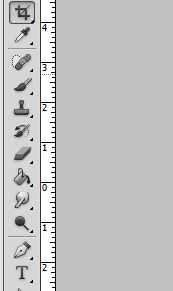



No comments:
Post a Comment